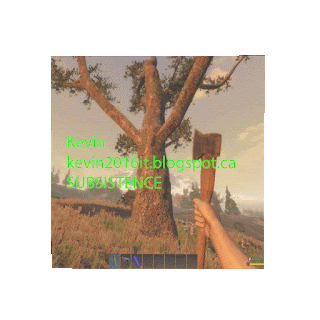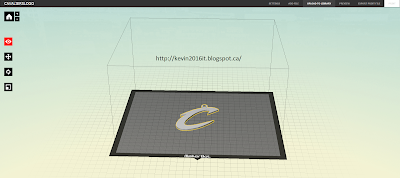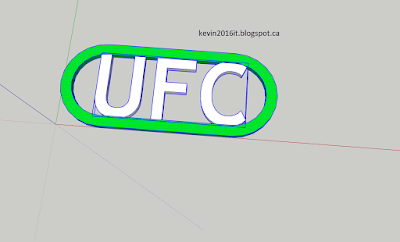How to make an Oval Keychain in Sketchup (STEP BY STEP)
1: Open Sketchup, and launch a project (Millimeters)
2: Once opened, click camera on the bar on top, <Standard Views<Top>
3: Now select the rectangle tool. Make a rectangle, and change the dimensions to 100,40. Lastly click the magnifying glass that has arrows pointing three directions. You should have a closeup of the rectangle you created.
4: Once you have your rectangle, select the measuring tool, and starting from the top of your rectangle, measure it down to approximately 7.5. Do the same to the bottom.
5: Now still on the measuring tool, start from the middle of the left side of your rectangle, measure from left to ride to approximately 12. Do the same to your right side of your rectangle.
6: Now select the arc tool, and draw it down from top to bottom with your first vertical line you have made. You should have an arc looking thing, now make the peak of that arc point at the left side of your rectangle. Do the same with the right side of your triangle.
7: Now as you can see, there's a horizontal line that breaks about a quarter of your vertical lines. Starting from the vertical line that is cut by the horizontal line, make another arc, and this time, it should be 15. (Half Circle). Do this to both sides. There should basically be two arcs. One fully expanded, and one that is half the size behind it.
8: Now with the smaller arc, starting from the top of the arc, make a line that connects from one end of the arc, to the other end. Do the same to the bottom of the arc too.
9: Now on each corner of your oval, there should be semi triangles. Use the erase tool to delete all of that to ensure the looks of an oval keychain.
10: Once you have an oval, there should be two layers. One big oval, and one inside that big oval. Select the smaller oval, and erase that, so you can have a bigger oval with a blank in the middle where you can put anything you want. Done!

Final Predicted Grade: A.
Why Do I Deserve This Grade? I finished majority of my projects, and am caught up with all assignments. I worked hard on every assignment given, and put in my best effort. I will agree that I sometimes get off guard, but I still work absolutely hard!
How does this differ from September? I do not think that my grade from September differs from my grade now. I worked very hard as I promised myself.